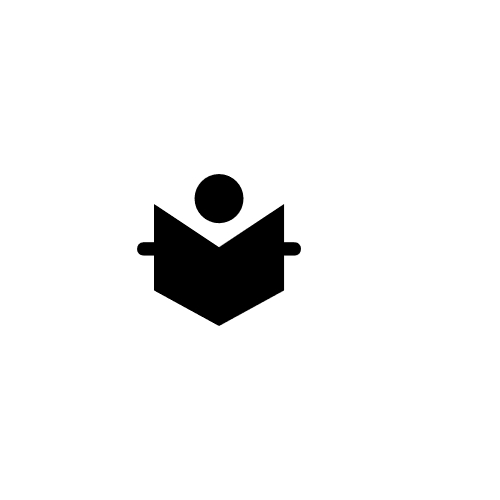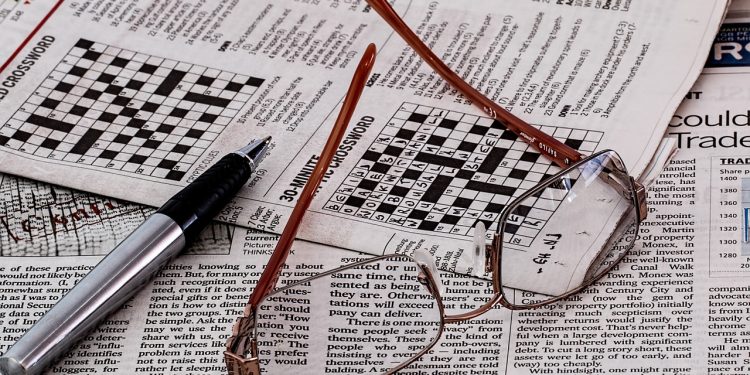
Here is
You don’t need any design skills to creae a good product page layout. The key is to remember that a good product page will attract the prospects you want and provoke the reaction you hoped for. The keys to a good product page are product image, product descriptions, clear pricing, add-to-cart buttons, customer reviews and related products. Follow these steps to make your product page a success!
1- Product Image
The product image is the first thing your customer will see. Make sure you pick an image that stands out and looks desirable. Remember that presentation is key. The way you display your product images will directly affect your sales. Always use high-quality photos and show that your brand is unique. You only need a decent camera to do this, or you can even take photos with your mobile phone.
2- Product descriptions

Your product descriptions must be clear, helpful and interesting. They must contain enough information so that your customers can make clear and informed decisions on whether your product is a good choice for them. Provide both a short and long version of your description. Some customers like to read a detailed description about a product they want to buy but some people prefer a to-the-point approach.
3- Clear pricing
Make sure you pick a layout design which shows your price clearly. If the price is hard to spot, you can lose many potential sales. To make sure your product price cannot be missed, use a larger font size than the rest of the text, a contrasting color and place it near the “buy” button. For more competitive prices, companies can use the price monitoring software Amazon price tracker.
4- Add-to-cart Buttons
The goal of your product page is to make your customers click the add-to-cart button. Therefore, it has to be the most dominating element on the page. Use a sizeable button in a contrasting color. You can even add an icon to make it stand out even more.
5- Display Customer Ratings
Nowadays, most customers read online reviews and ratings before buying a product. You should collect reviews as soon as possible and display them on your product pages. If you are selling a product, you should believe in it so you shouldn’t be scared of bad reviews. Make sure you answer your ratings with courtesy and professionalism.
6- Show related products
You can easily list related products at the bottom of your product pages. It is one of the most effective and famous ways to cross-sell a shopper. By displaying recommended or related products you can offer your customers more products they might enjoy or a similar product if the one they are looking at isn’t right for them.